Notice!
===================================================================
Thank you for your continued patronage of Sharp products.
The "Content Downloader" service has ended on October 28, 2024.
We thank you for your continued patronage over the times.
===================================================================
You can download 8K videos, photos and other contents taken with a smartphone from Google Drive ™※1 (cloud storage) to a USB device※3 which can be connected to a compatible ※2.
The contents saved in the USB device of the TV can be played back with the ※4 content player function of the TV.
If you play it on a compatible 8K compatible TV, you can enjoy it on a large screen while keeping the image resolution in 8K.
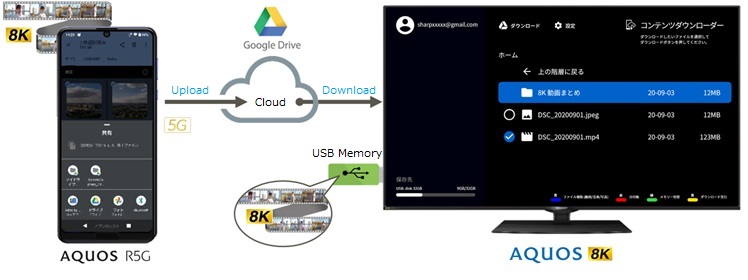
Before using the contents downloader,it is necessary to read and agree the contents of the Terms of Service and Privacy Policy.