Part Name
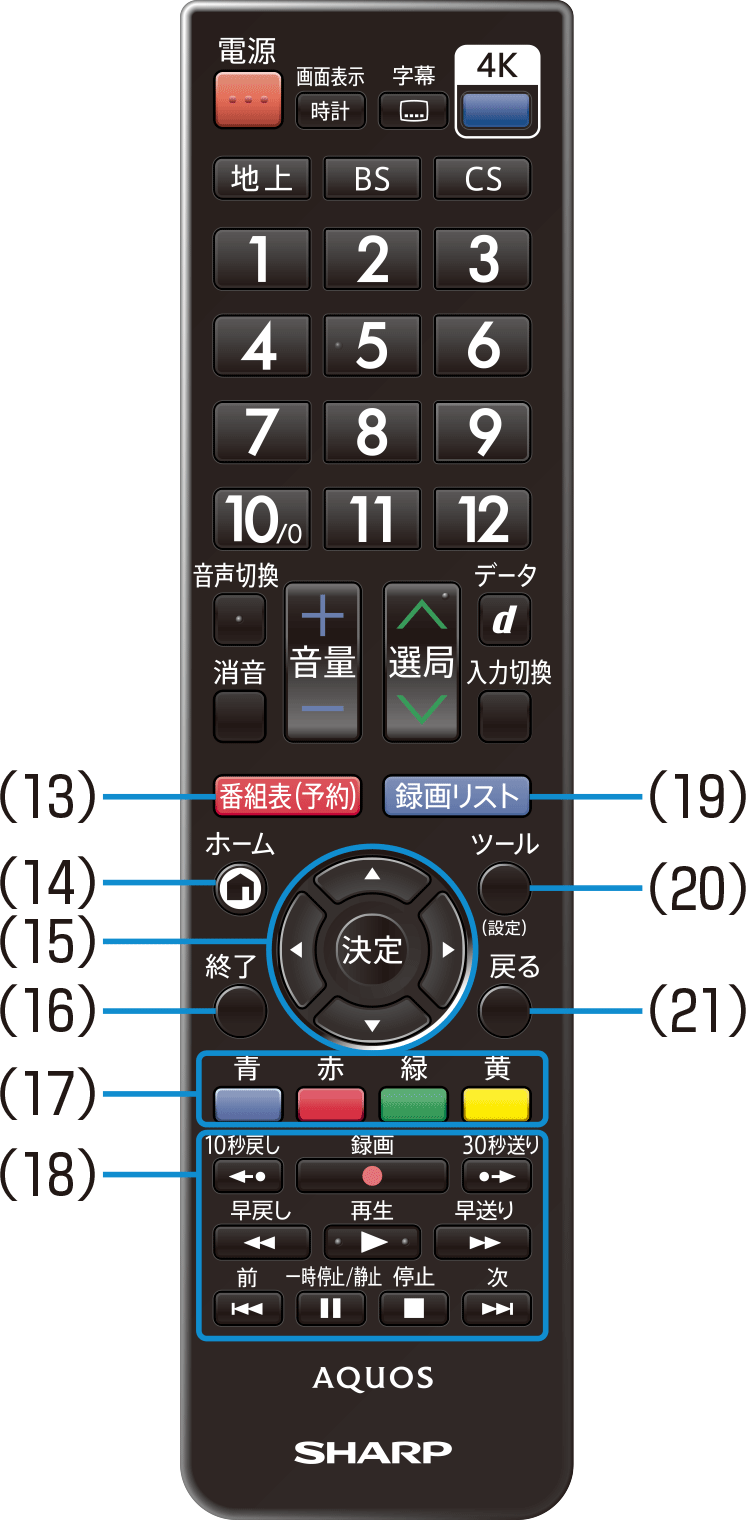
Remote Control Unit (Bottom)
| Button Name | |
|---|---|
| (13) | EPG
|
| (14) | Display the “Home” Menu
|
| (15) | Cursor (up, down, left, right)
|
Enter/Confirm
|
|
| (16) | Finish
|
| (17) | Color
|
| (18) | Record and Play control |
| (19) | Recording list |
| (20) | Display the Tool Menu |
| (21) | Return
|