Part Name
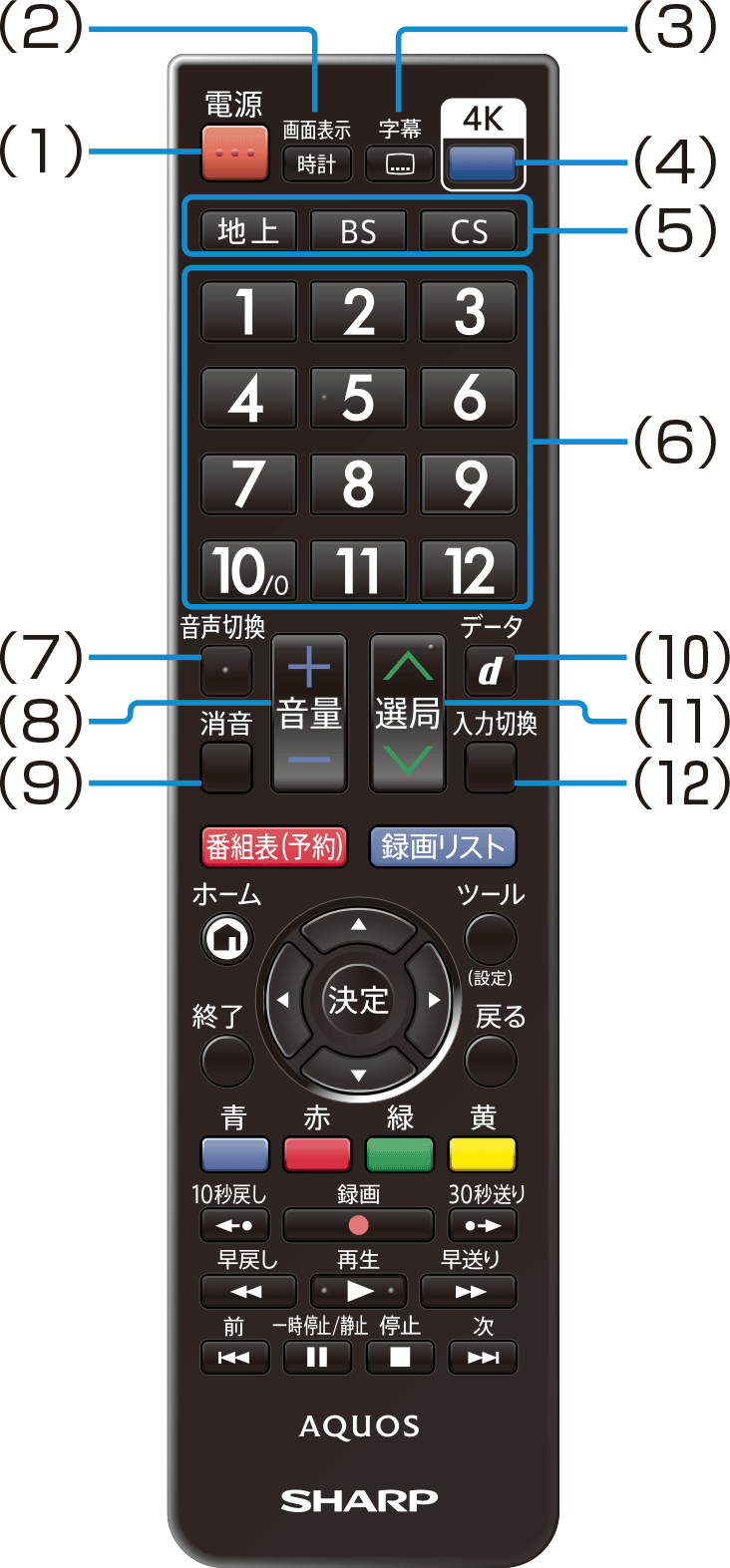
Remote Control Unit (Top)
| Button Name | |
|---|---|
| (1) | Active/Standby
|
| (2) | Clock/Display
|
| (3) | Caption |
| (4) | 4K select |
| (5) | Terrestrial digital select |
| BS select | |
| CS select | |
| (6) | Channel select
|
| (7) | Audio select
|
| (8) | Volume up (+)/down (-)
|
| (9) | Mute
|
| (10) | Linked data broadcast
|
| (11) | Channel up (∧)/down (∨)
|
| (12) | Input select
|