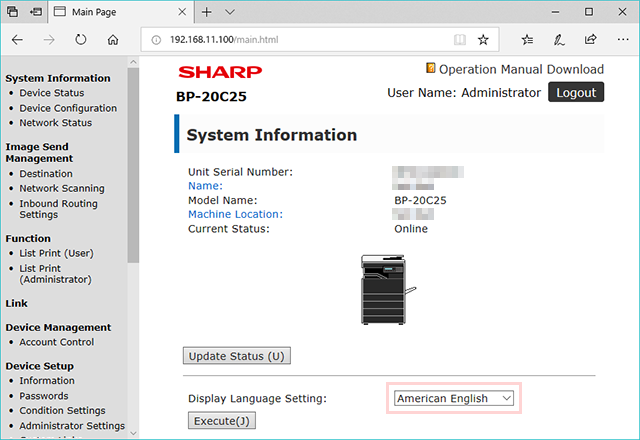よくあるご質問
質問
Want to change the display language for the Operation Panel and the Control Screen on the Web.(FAQ No.01741)
回答
There are 23 different languages, including Japanese, available for the display language for the Operation Panel and the Control Screen on the Web.
The following procedure takes BP-20C25 as an example.
Available Languages
日本語、American English、English、Deutsch、Français、Español、Italiano、Nederlands、Català、Svenska、Norsk、Suom、Dansk、Čeština、Polski、Magyar、Ελληνικά、Pусский、Português、Türkçe、Slovenský、中文(繁體)、中文(简体)
- Display Language Setting for the Operation Panel
- The Language Setting of the Control Screen on the Web
Display Language Setting for the Operation Panel
Note
- - To change the display language for the Operation Panel, an administrator login is required.
- - If you changed the language setting for a temporary measure, make sure to restore the original language setting when your business is completed.
1. Display the Special Function screen.
Press the [機能] (Special Function) button on the operation panel.
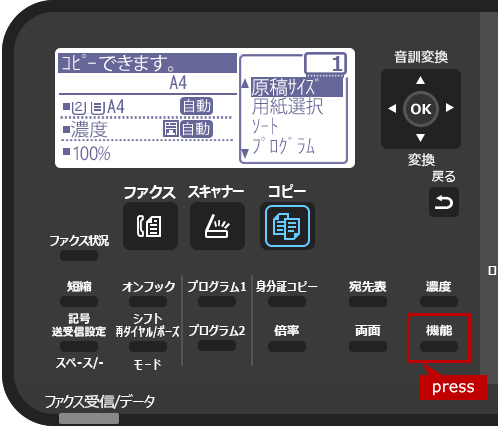
2. Display the System Settings screen.
Select [システム設定] (System Settings) and the [OK] button.
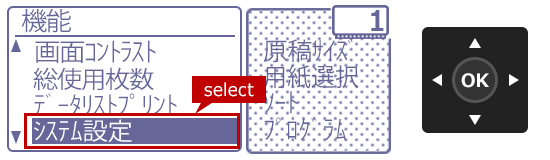
3. Enter admin PIN Code.
The login screen appears, enter your admin PIN Code.
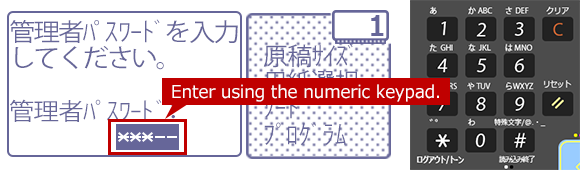
4. Display the Operation Setting screen.
Select [操作設定] (Operation Setting) and the [OK] button.
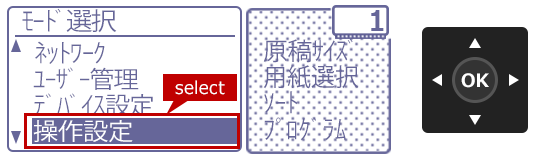
5. Display the Language Setting screen.
Select [言語設定] (Language Setting) and the [OK] button.
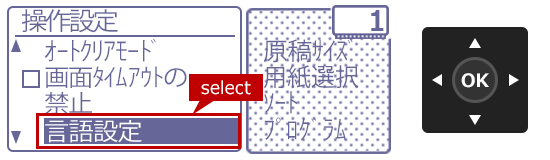
6. Select a Display Language.
Here, as an example, select [American English].
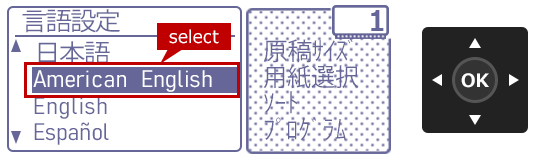
7. Confirm the Setting Change.
Make sure the display language has been changed to the American English.
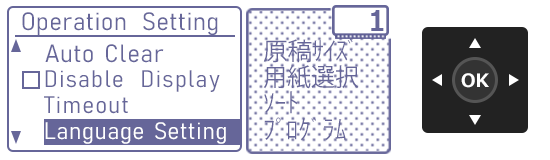
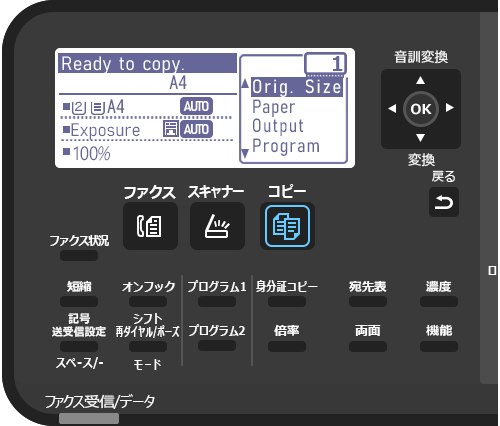
The Language Setting of the Control Screen on the Web
Note
When you change the display language setting for the Control Screen on the Web, the IP address of the MFP is required.
1. Display the Control Screen on the Web.
Enter the IP address of the machine in the address bar of your PC's Web browser.
Example IP Address : 192.168.11.100
Example browser : Microsoft Edge
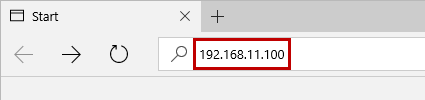
Reference Information
When the login screen appears.
Please inquire the administrator of the MFP If you do not know the password.
Please refer to the user's manual for the factory default password.
2. Select the Language Setting.
Click the pull-down menu of the [表示言語の設定](Display Language Setting).

3. Select the display language.
Here, as an example, select [アメリカ英語] (American English).
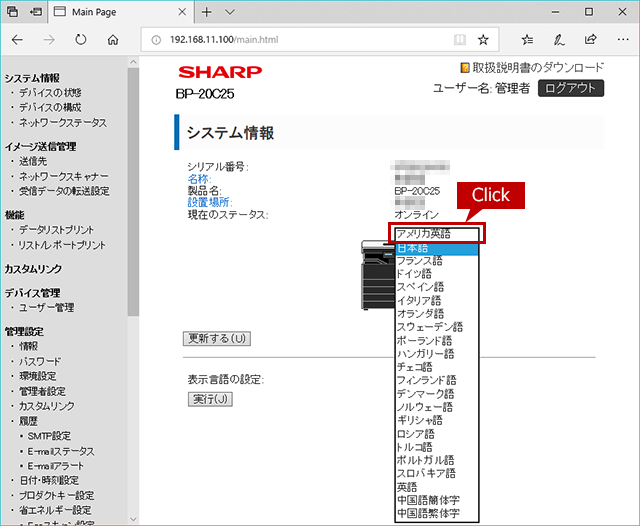
4. Confirm the Setting Change.
Make sure the display language has been changed to the American English.