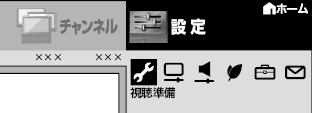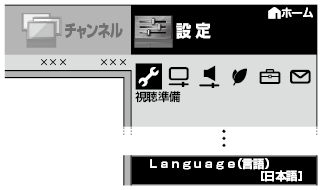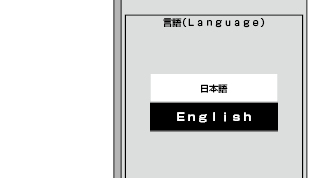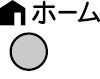Switching the Display Language to English
ホームメニューなどの言語を英語にする
- Using the Home menu screen, you can switch the on-screen display language to English. ホームメニューなどの画面表示を英語にすることができます。
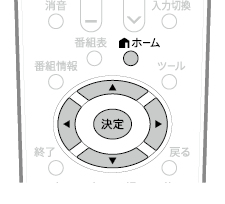
|
1 |
Select“設定”(Setup) on the Home menu. ホームメニューから「設定」を選ぶ
|
|
2 |
Select“ 「
|
|
3 |
Select “Language(言語)”. 「Language(言語)」を選ぶ
|
|
4 |
Select “English”. 「English」を選ぶ Enter. 決定する
|
|
5 |
Finish this operation. 終了する |
誤ってホームメニューを英語にしてしまったときは
- ホームメニューから「Setup」-「
 (View Setting)」-「言語(Language)」を選んで決定し、「日本語」を選んで決定すると日本語になります。
(View Setting)」-「言語(Language)」を選んで決定し、「日本語」を選んで決定すると日本語になります。
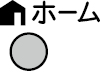




 (視聴準備)”(View Setting).
(視聴準備)”(View Setting). (視聴準備)」を選ぶ
(視聴準備)」を選ぶ