Switching the Display Language to English ホーム画面などの言語を英語にする
- Using the Home menu screen, you can switch the on-screen display language to English.
ホーム画面などの画面表示を英語にすることができます。
- Press
 (Setting) and select "デバイス設定" (Device setting) with cursor button, and then press
(Setting) and select "デバイス設定" (Device setting) with cursor button, and then press  (Enter) button.
(設定メニューから"デバイス設定"を選ぶ)
(Enter) button.
(設定メニューから"デバイス設定"を選ぶ) - Select "言語" (Language) with cursor button.("言語"を選ぶ)

- Select "English" with cursor button.("English"を選ぶ)
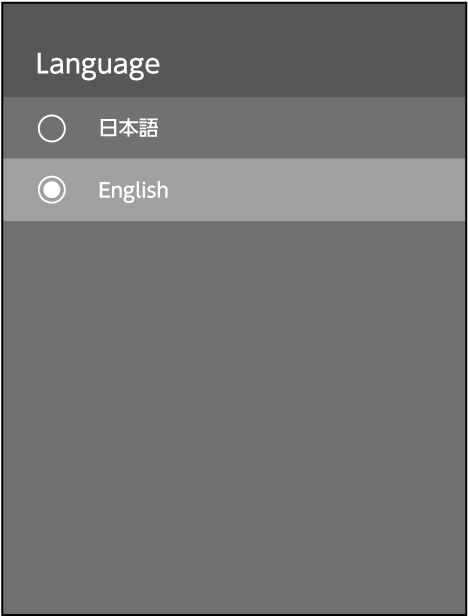
- Press
 (Enter) button.
(決定する)
(Enter) button.
(決定する)
- The menu screen is now displayed in English. (画面表示が英語になります)
- Press
 (Return) button to finish this operation.
(終了する)
(Return) button to finish this operation.
(終了する)
誤ってホーム画面を英語にしてしまったときは
- 設定メニューから「Device Preferences」-「Language」を選んで決定し、「日本語」を選んで決定すると日本語になります。