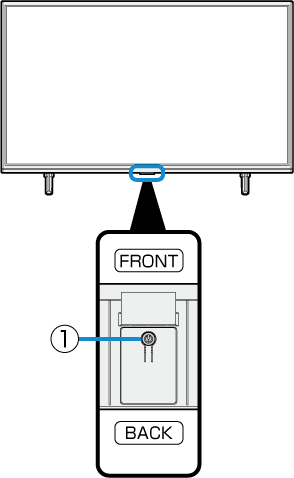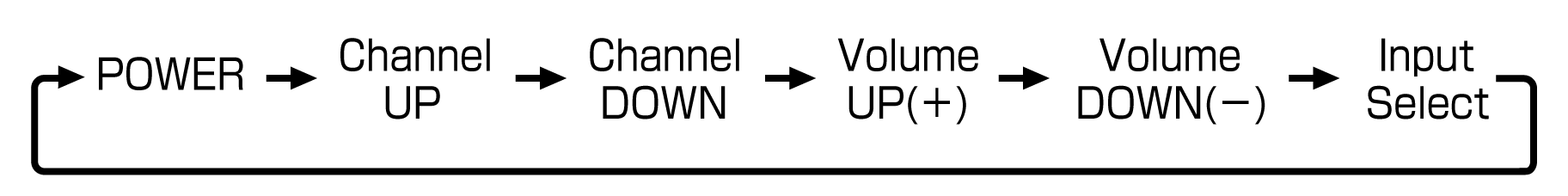BOTTOM VIEW (Button)
| Part Name |
| ① |
Main power button
- Press once while the power is off to turn the TV on.
- Refer to the following table to see how the main power button operates.
|
Using main power button
The main power button also functions as the operation button.
| Button operation |
TV status |
| Power OFF |
Watching (Power ON) |
| Short press |
Turn TV on |
Press once to display the operation menu, then press again to toggle the following functions.
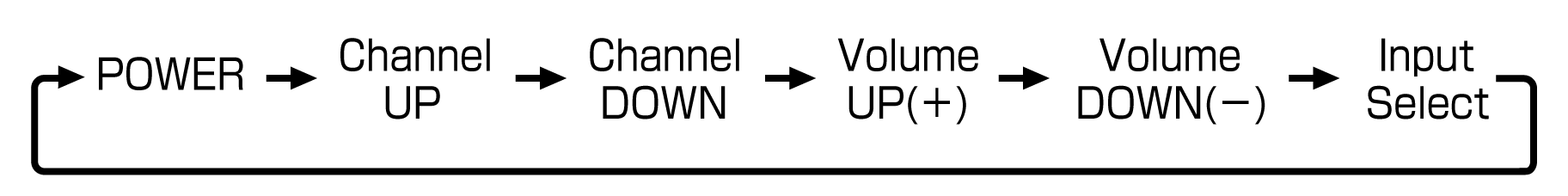 |
| Long press |
- |
Perform the selected function. (Functions as the "Enter button") |